dBase
 | |
| Paradigm | Imperative, Declarative |
|---|---|
| Developer | C. Wayne Ratliff[1] |
| First appeared | 1979 |
| Website |
www |
| Influenced | |
| Clipper, WordTech products, Harbour. FoxBASE+, FoxPro, Visual FoxPro, VP-Info | |
dBase (also stylized dBASE) was one of the first database management systems for microcomputers, and the most successful in its day.[2] The dBase system includes the core database engine, a query system, a forms engine, and a programming language that ties all of these components together. dBase's underlying file format, the .dbf file, is widely used in applications needing a simple format to store structured data.
dBase was originally published by Ashton-Tate for microcomputer operating system CP/M in 1980, and later ported to Apple II and IBM PC computers running DOS. On the PC platform, in particular, dBase became one of the best-selling software titles for a number of years. A major upgrade was released as dBase III, and ported to a wider variety of platforms, adding UNIX, and VMS. By the mid-1980s, Ashton-Tate was one of the "big three" software publishers in the early business software market, the others being Lotus Development and WordPerfect.
Starting in the mid-1980s, several companies produced their own variations on the dBase product and especially the dBase programming language. These included FoxBASE+ (later renamed FoxPro), Clipper, and other so-called xBase products. Many of these were technically stronger than dBase, but could not push it aside in the market. This changed with the disastrous introduction of dBase IV, whose design and stability were so poor that many users switched to other products.[3] At the same time, there was growing use of IBM-invented SQL (Structured Query Language) in database products. Another factor was user adoption of Microsoft Windows on desktop computers. The shift toward SQL and Windows put pressure on the makers of xBase products to invest in major redesign to provide new capabilities.
In spite of growing pressure to evolve, in the early 1990s xBase products constituted the leading database platform for implementing business applications. The size and impact of the xBase market did not go unnoticed, and within one year, the three top xBase firms were acquired by larger software companies. Borland purchased Ashton-Tate, Microsoft bought Fox Software, and Computer Associates acquired Nantucket. However, by the following decade most of the original xBase products had faded from prominence and several disappeared. Products known as dBase still exist, owned by dBase LLC.
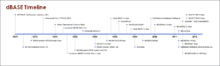
History
Origins
In the late 1960s, Fred Thompson at the Jet Propulsion Laboratory (JPL) was using a Tymshare product named RETRIEVE to manage a database of electronic calculators, which were at that time very expensive products. In 1971 Thompson collaborated with Jack Hatfield, a programmer at JPL, to write an enhanced version of RETRIEVE which became the JPLDIS project. JPLDIS was written in FORTRAN on the UNIVAC 1108 mainframe, and was presented publicly in 1973. When Hatfield left JPL in 1974, Jeb Long took over his role.[4]
While working at JPL as a contractor, C. Wayne Ratliff entered the office football pool. He had no interest in the game, but felt he could win the pool by processing the post-game statistics found in newspapers. In order to do this, he turned his attention to a database system and, by chance, came across the documentation for JPLDIS. He used this as the basis for a port to PTDOS on his kit-built IMSAI 8080 microcomputer, and called the resulting system Vulcan (after Mr. Spock on Star Trek).[5]
Ashton-Tate
George Tate and Hal Lashlee had built two successful start-up companies - Discount Software was one of the first to sell PC software programs through the mail to consumers, and Software Distributors which was one of the first wholesale distributors of PC software in the world. They entered into an agreement with Ratliff to market Vulcan, and formed Ashton-Tate to do so. Ratliff ported Vulcan from PTDOS to CP/M. Hal Pawluk, who handled marketing for the nascent company, decided to change the name to the more business-like "dBase". Pawluk devised the use of lower case "d" and all-caps "BASE" to create a distinctive name. Pawluk suggested calling the new product version two ("II") to suggest it was less buggy than an initial release. dBase II was the result and became a standard CP/M application along with WordStar and SuperCalc.[6]
In 1981, IBM commissioned a port of dBase for the then-in-development PC. The resultant program was one of the initial pieces of software available when the IBM PC went on sale the fall of 1981. dBase was one of a very few "professional" programs on the platform at that time, and became a huge success. The customer base included not only end-users, but an increasing number of "value added resellers", or VARs, who purchased dBase, wrote applications with it, and sold the completed systems to their customers. The May 1983 release of dBase II RunTime further entrenched dBase in the VAR market by allowing the VARs to deploy their products using the lower-cost RunTime system.
Although some critics stated that dBase was difficult to learn, its success created many opportunities for third parties. By 1984 more than 1,000 companies offered dBase-related application development, libraries of code to add functionality, applications using dBase II Runtime, consulting, training, and how-to books. A company in San Diego (today known as Advisor Media) premiered a magazine devoted to professional use of dBase, Data Based Advisor; its circulation exceeded 35,000 after eight months.[7] All of these activities fueled the rapid rise of dBase as the leading product of its type.
dBase III

As platforms and operating systems proliferated in the early 1980s, the company found it difficult to port the assembly language-based dBase to target systems. This led to a re-write of the platform in the C programming language, using automated code conversion tools. The resulting code worked, but was essentially undocumented and inhuman in syntax, a problem that would prove to be serious in the future.
The resulting dBase III was released in May 1984. Although reviewers widely panned its lowered performance, the product was otherwise well reviewed. After a few rapid upgrades the system stabilized and was once again a best-seller throughout the 1980s, and formed the famous "application trio" of PC compatibles (dBase, Lotus 123, and WordPerfect). By the fall of 1984, the company had over 500 employees and was taking in $40 million a year in sales, the vast majority from dBase products.
Recent history
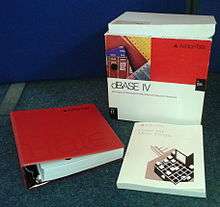
dBase has evolved into a modern object oriented language that runs on 32 bit Windows. It can be used to build a wide variety of applications including web apps hosted on a Windows server, Windows rich client applications, and middleware applications. dBase can access most modern database engines via ODBC drivers. DOS versions can still run on the latest Windows/Linux machines using the Virtual Machine (VM)DOSbox, or the later variant dbDOS. In 2015, dBase, LLC. introduced a set of new utilities called dbfUtils. The utilities include: dbfExport(TM) to export data from .dbf files to CSV, Microsoft(R) Excel, and XML, dbfImport(TM) allows users to import CSV, Microsoft(R) Excel, and XML files into a .dbf. dbfCompare(TM) allows 2 .dbf tables to compare differences and gives an easy way to synchronize tables. Finally the new dbfInspect(TM) allows users to deep-dive into the .dbf files and their contents.
dBase features an IDE with a Command Window and Navigator, a just-in-time compiler, a preprocessor, a virtual-machine interpreter, a linker for creating dBase application .EXEs, a freely available runtime engine, and numerous two-way GUI design tools including a Form Designer, Report Designer, Menu Designer, Label Designer, Datamodule Designer, SQL Query Designer, and Table Designer. Two-way Tools refers to the ability to switch back and forth between using a GUI design tool and the source code editor. Other tools include a Source Code Editor, a Project Manager that simplifies building and deploying a dBase application, and an integrated Debugger. dBase features structured exception handling and has many built-in classes that can be subclassed via single inheritance. There are visual classes, data classes, and many other supporting classes. Visual classes include Form, SubForm, Notebook, Container, Entryfield, RadioButton, SpinBox, ComboBox, ListBox, PushButton, Image, Grid, ScrollBar, ActiveX, Report, ReportViewer, Text, TextLabel and many others. Database classes include Session, Database, Query, Rowset, Field, StoredProc and Datamodule classes. Other classes include File, String, Math, Array, Date, Exception, Object and others. dBase objects can be dynamically subclassed by adding new properties to them at runtime.
Recent Version history
| Version | Released | Notes |
|---|---|---|
| dBASE PLUS 2.8 | April 23, 2012 | An upgrade release from 2.7.1.[8] |
| dbDOS 1.0 | May 14, 2012 | In May 2012, dBase introduced a new product to allow users of the DOS based dBase products to continue to use the product on the latest Windows OSs and hardware. The new product was called dbDOS(TM)dbdos[9] |
| dBASE CLASSIC(TM) Introduced to work with the dbDOS program | August 10, 2012 | It’s back… that’s right, dBASE CLASSIC™ one of the best-selling dBASE for MS-DOS is back! dBASE CLASSIC™ is based on the original dBASE V for DOS product released by Borland back in 1994.[10] |
| dbDOS 1.5.x | October 10, 2012 | Enhanced printing capability to now closely resemble printouts from the 1980s and '90s.[11] |
| dBASE PLUS 8 with ADO | March 18, 2013 | The current version, dBase PLUS 8, was announced[12] on March 19, 2013. The product not only supports the existing BDE connectivity, but it also adds support for ADO and ODBC either through the new ADO approach or with the existing BDE connections. This update of dBase PLUS 8 has been graphically enhanced, has been modernized for continued support on today's more recent operating systems including support for running applications on Microsoft’s Windows 8 and Windows Server 2012 product lines. The product is fully compatible with earlier 32-bit versions of dBase including Visual dBase 7.x and dB2K. It is partly compatible with 16-bit Windows versions (dBase for Windows 5.x and Visual dBase 5.x)[13] and with older DOS versions (dBase II, dBase III, dBase IV, and dBase 5).[14] The latest dbDOS is called dbDOS(TM) PRO 2 and continues to be enhanced. |
| dbfExport(TM) | August 7, 2013 | The first major release of a new set of utilities from dBase, LLC.[15] The goal is to make the job of working with dBASE data easier for everybody. The new dbfExport™ can convert dBASE data from .dbf files to CSV, Microsoft® Excel, or XML in three easy steps. |
| dbDOS PRO 2 | August 23, 2013 | The next major release of the dbDOS product line.[16] Improved Memory Management System that does not require additional 3rd-party memory managers which reduces the hardware conflicts. Reliably copy information from Windows into dbDOS™ VM clipboard. Re-engineered technique that allows one to paste information from dbDOS™ VM into the Windows OS clipboard.
Enhanced print screen functionality makes it easier than ever to quickly create a record of what you are doing in your dBASE app. Updated dbDOS™ configuration utility makes it easier to create, update, and manage multiple dbDOS™ configurations |
| dbfCompare(TM) | January 17, 2014 | dbfCompare™ is the easiest way to compare dBASE table data ever, from dBase, LLC.[17] dbfCompare™ will analyze and color-code the differences between the Master table and the Comparison table based on their table structures. Then the product will do deep-data analysis on the differences between the Master Table data and the Comparison Table data. The result can be viewed Side-by-Side or be broken out into various formats. In addition, we also can export a report to PDF or export the Added, Deleted, Modified, or Identical rows to a .CSV file for more processing options. |
| dbfImport(TM) | January 25, 2014 | dbfImport™ is the easiest way to import data into a dbf database ever, from dBase, LLC.[18] dbfImport™ is a brand new utility to help make the job of working with dBASE database files (.dbf) a little easier. It is the third dbfUtility of a new set of utilities that will focus on working with dBASE tables. The goal is to make the job of working with dBASE data easier for everybody. The new dbfImport™ can convert .CSV, Microsoft® Excel, or XML based files and load them into dBASE databases (.dbfs) in three easy steps. |
| dbfInspect(TM) | March 17, 2014 | dbfInspect™ helps uncover the gold in your dbf files, from dBase, LLC.[19] The new dbfInspect™ works with tables from dBASE IV all the way through the latest dBASE version, dBASE PLUS 8 with ADO. This unique utility can read, modify, insert, delete, pack, and print using any of your tables. It has two advanced search systems built-in, one for simple searches and the other for more in-depth searches. It even lets you search memo fields for information. |
| dbDOS PRO 3.0 | May 2, 2014 | WINDOWS® XP IS DEAD! LONG LIVE dbDOS PRO 3![20] Enhanced printing capability to now closely resemble printouts from the 1980s and '90s. New! Easy DOS Configuration Wizard simplifies the setup and launching of a single dBASE program. Enhanced DOS SHELL functionality. Display for resolutions above 800x600 are 100% sharper and easier to read. Improved backup system that makes it easier to find the configuration you are looking for. |
| dBASE PLUS 9 | June 18, 2014 | dBase, LLC Unveils New Version of Legendary dBASE Database Management System![21] Additional key features of dBASE PLUS 9 include: dComplete™ - an Intelli-Sense like feature for the dBASE language; dBlocks™ - add dBASE snippets of code in a couple of key strokes, dLocator™ - now find the information across multiple files; dBabel™ - now support for color-highlighting HTML, XML, SQL, JavaScript and others; dExtract™ - now export your source code into HTML, RTF, PDF, LaTex, and XML; dbfExplorer™ - now reveal the file properties inside the Windows Explorer interface; Massively updated Editor - it includes Code Folding, Auto Indent, End of Line markers, Indentation Guides, Line Numbers, and other advanced features, 60% more keyboard shortcuts to get the job done fast; Lookup Data – royalty free data that includes stock, geography, and other common types of lookup data; and Catalyst SocketTools ActiveX controls and libraries help developers create Internet-enabled applications quickly and easily. |
| dbfExport(TM) 2 | April 17, 2015 | The next major release of dbfExport(TM) 2, from dBase LLC.[22] The goal is to make the job of working with dBASE data easier for everybody. The new dbfExport™ 2 can convert dBASE data from .dbf files to CSV, HTML, Microsoft® Excel 2003 and below, Microsoft® Excel 2008 and above, or XML in three easy steps. |
| dbDOS PRO 4.0 | May 6, 2015 | dBase, LLC Unveils New Version of dbDOS™ PRO 4![23] dbDOS™ PRO 4, the latest version of the best-selling solution for supporting MS-DOS® based applications on Windows® Vista and above operating systems. |
| dbDOS PRO 4.0N | May 18, 2015 | dBase, LLC Introduces dbDOS™ PRO 4N – Supports Multi-User MS-DOS® Applications![24] dbDOS™ PRO 4N, the latest version of the best-selling solution for supporting MS-DOS® based applications on Windows® Vista and above operating systems. The NEW dbDOS™ PRO 4N edition has added network communications to the product as well. |
| dBASE PLUS 10 | July 21, 2015 | dBase, LLC Unshackle Your Windows® Application Development Process With the NEW dBASE PLUS 10![25] Additional key features of dBASE PLUS 10 include: A new set of Native Components, the new data-aware GridEx (dGrid™) and ListView components, which are the first new components in 15 years! An updated Compiler that is Rebuilt from the ground up, which allows it to compile larger files, more symbols and is 30% faster! dBASE PLUS 10 introduces a brand new Debugger – called dBugger™, now has the same look and feel as the rest of the product and has been completely rewritten to take advantage of many new features. The feature that users have been waiting for a very long time is FINALLY here, the Embedded Runtime, which gives the ability to build a single .exe with the dBASE PLUS 10 Runtime embedded into the .exe! Also included, is the new Resource Handling, which now works with both .BMP and .PNG graphic types from resource .dll(s). In addition, dBASE PLUS 10 now includes over 15,000 royalty-free images to use in your applications! The product also introduced the updated dComplete™ 2.0, which adds significant code-completion functionality to the product. In addition, many other productivity features have been added as well. Furthermore, dBASE PLUS 10 is built on the quality of the prior release, which means the quality is even better than before and we have fixed many issues since that last release! |
dBase / xBase programming language
For handling data, dBase provided detailed procedural commands and functions to open and traverse records in data files (e.g., USE, SKIP, GO TOP, GO BOTTOM, and GO recno), manipulate field values (REPLACE and STORE), and manipulate text strings (e.g., STR() and SUBSTR()), numbers, and dates. Its ability to simultaneously open and manipulate multiple files containing related data led Ashton-Tate to label dBase a "relational database" although it did not meet the criteria defined by Dr. Edgar F. Codd's relational model; it could more accurately be called an application development language and integrated navigational database management system that is influenced by relational concepts.
The dBase product used a runtime interpreter architecture, which allowed the user to execute commands by typing them in a command line "dot prompt." Upon typing a command or function and pressing the return key, the interpreter would immediately execute or evaluate it. Similarly, program scripts (text files with PRG extensions) ran in the interpreter (with the DO command), where each command and variable was evaluated at runtime. This made dBase programs quick and easy to write and test because programmers didn't have to first compile and link them before running them. (For other languages, these steps were tedious in the days of single- and double-digit megahertz CPUs.) The interpreter also handled automatically and dynamically all memory management (i.e., no preallocating memory and no hexadecimal notation), which more than any other feature made it possible for a business person with no programming experience to develop applications.
Conversely, the ease and simplicity of dBase presented a challenge as its users became more expert and as professional programmers were drawn to it. More complex and more critical applications demanded professional programming features for greater reliability and performance, as well as greater developer productivity.
Over time, Ashton-Tate's competitors introduced so-called clone products and compilers that had more robust programming features such as user-defined functions (UDFs) to supplement the built-in function set, scoped variables for writing routines and functions that were less likely to be affected by external processes, arrays for complex data handling, packaging features for delivering applications as executable files without external runtime interpreters, object-oriented syntax, and interfaces for accessing data in remote database management systems. Ashton-Tate also implemented many of these features with varying degrees of success. Ashton-Tate and its competitors also began to incorporate SQL, the ANSI/ISO standard language for creating, modifying, and retrieving data stored in relational database management systems.
Eventually, it became clear that the dBase world had expanded far beyond Ashton-Tate, which was considered to be retarding innovation, growth and the impact of the technology. A "third-party" community had formed, consisting of Fox Software, Nantucket, Alpha Software, Data Based Advisor Magazine, SBT and other application development firms, and major developer groups. Paperback Software launched the flexible and fast VP-Info with a unique built-in compiler. The community of dBase variants sought to create a dBase language standard, supported by IEEE committee X3J19 and initiative IEEE 1192. They began using "xBase" to generically refer to the language and database design, to distinguish it from the Ashton-Tate product.
Ashton-Tate was invited to participate, but instead it saw the rise of xBase as an illegal threat to its proprietary technology. In 1988 Ashton-Tate filed suit against Fox Software and Santa Cruz Operation (SCO) for copying dBase's "structure and sequence" in FoxBase+ (SCO marketed XENIX and UNIX versions of the Fox products). In December 1990, U.S. District judge Terry Hatter, Jr. dismissed Ashton-Tate's lawsuit and invalidated Ashton-Tate's copyrights for not disclosing that dBase had been based, in part, on the public domain JPLDIS. In October 1991, while the case was still under appeal, Borland International acquired Ashton-Tate, and as one of the merger's provisions the U.S. Justice Department required Borland to end the lawsuit against Fox and allow other companies to use the dBase/xBase language without the threat of legal action.
By the end of 1992, major software companies raised the stakes by acquiring the leading xBase products. Borland acquired Ashton-Tate's dBase products (and later WordTech's xBase products), Microsoft acquired Fox Software's FoxBASE+ and FoxPro products, and Computer Associates acquired Nantucket's Clipper products. Advisor Media built on its Data Based Advisor magazine by launching FoxPro Advisor and Clipper Advisor (and other) developer magazines and journals, and live conferences for developers. However, a planned dBase Advisor Magazine was aborted due the market failure of dBase IV.
By the year 2000 the xBase market had faded as developers shifted to new database systems and programming languages. Computer Associates (later known as CA) eventually dropped Clipper. Borland restructured and sold dBase. Of the major acquirers, Microsoft stuck with xBase the longest, evolving FoxPro into Visual FoxPro, but the product is no longer offered. In 2006 Advisor Media stopped its last-surviving xBase magazine, FoxPro Advisor. The era of xBase dominance has ended, but there are still xBase products. The dBase product line is now owned by dBase LLC.
Programming examples
Today, implementations of the dBase language have expanded to include many features targeted for business applications, including object-oriented programming, manipulation of remote and distributed data via SQL, Internet functionality, and interaction with modern devices.
The following example opens an employee table ("empl"), gives every manager who supervises 1 or more employees a 10-percent raise, and then prints the names and salaries.
USE empl
REPLACE ALL salary WITH salary * 1.1 FOR supervisors > 0
LIST ALL fname, lname, salary TO PRINT
* (comment: reserved words shown in CAPITALS for illustration purposes)
Note how one does not have to keep mentioning the table name. The assumed ("current") table stays the same until told otherwise. Because of its origins as an interpreted interactive language, dBase used a variety of contextual techniques to reduce the amount of typing needed. This facilitated incremental, interactive development but also made larger-scale modular programming difficult. A tenet of modular programming is that the correct execution of a program module must not be affected by external factors such as the state of memory variables or tables being manipulated in other program modules. Because dBase was not designed with this in mind, developers had to be careful about porting (borrowing) programming code that assumed a certain context and it would make writing larger-scale modular code difficult. Work-area-specific references were still possible using the arrow notation ("B->customer") so that multiple tables could be manipulated at the same time. In addition, if the developer had the foresight to name their tables appropriately, they could clearly refer to a large number of tables open at the same time by notation such as ("employee->salary") and ("vacation->start_date"). Alternatively, the alias command could be appended to the initial opening of a table statement which made referencing a table field unambiguous and simple. For example. one can open a table and assign an alias to it in this fashion, "use EMP alias Employee", and henceforth, refer to table variables as "Employee->Name".
Another notable feature is the re-use of the same clauses for different commands. For example, the FOR clause limits the scope of a given command. (It is somewhat comparable to SQL's WHERE clause). Different commands such as LIST, DELETE, REPLACE, BROWSE, etc. could all accept a FOR clause to limit (filter) the scope of their activity. This simplifies the learning of the language.
dBase was also one of the first business-oriented languages to implement string evaluation.
i = 2
myMacro = "i + 10"
i = &myMacro
* comment: i now has the value 12
Here the "&" tells the interpreter to evaluate the string stored in "myMacro" as if it were programming code. This is an example of a feature that made dBase programming flexible and dynamic, sometimes called "meta ability" in the profession. This could allow programming expressions to be placed inside tables, somewhat reminiscent of formulas in spreadsheet software.
However, it could also be problematic for pre-compiling and for making programming code secure from hacking. But, dBase tended to be used for custom internal applications for small and medium companies where the lack of protection against copying, as compared to compiled software, was often less of an issue.
Interactivity
In addition to the dot-prompt, dBase III, III+ and dBase IV came packaged with an ASSIST application to manipulate data and queries, as well as an APPSGEN application which allowed the user to generate applications without resorting to code writing, like a 4GL. The dBase IV APPSGEN tool was based largely on portions of an early CP/M product named Personal Pearl.
Niches
Although the language has fallen out of favor as a primary business language, some find dBase an excellent interactive ad-hoc data manipulation tool. Whereas SQL retrieves data sets from a relational database (RDBMS), with dBase one can more easily manipulate, format, analyze and perform calculations on individual records, strings, numbers, and so on in a step-by-step imperative (procedural) way instead of trying to figure out how to use SQL's declarative operations.
Its granularity of operations is generally smaller than SQL, making it easier to split querying and table processing into easy-to-understand and easy-to-test parts. For example, one could insert a BROWSE operation between the filtering and the aggregation step to study the intermediate table or view (applied filter) before the aggregation step is applied.
As an application development platform, dBase fills a gap between lower-level languages such as C, C++, and Java, and high-level proprietary 4GLs (fourth generation languages) and purely visual tools, providing relative ease-of-use for business people with less formal programming skill and high productivity for professional developers willing to trade off the low-level control.
dBase remained a popular teaching tool even after sales slowed because the text-oriented commands were easier to present in printed training material than the mouse-oriented competitors. (Mouse-oriented commands were added to the product over time, but the command language remained a popular de facto standard while mousing commands tended to be vendor-specific.)
File formats
A major legacy of dBase is its .dbf file format, which has been adopted in a number of other applications. For example, the shapefile format, developed by ESRI for spatial data in its PC ArcInfo geographic information system, uses .dbf files to store feature attribute data.
Microsoft recommends saving a Microsoft Works database file in the dBase file format so that it can be read by Microsoft Excel.[26]
A package is available for Emacs to read xbase files.[27]
LibreOffice and OpenOffice Calc can read and write all generic dbf files.[28][29]
dBase's database system was one of the first to provide a header section for describing the structure of the data in the file. This meant that the program no longer required advance knowledge of the data structure, but rather could ask the data file how it was structured. There are several variations on the .dbf file structure, and not all dBase-related products and .dbf file structures are compatible. VP-Info is unique in that it can read all variants of the dbf file structure.
A second filetype is the .dbt file format for memo fields. While character fields are limited to 254 characters each, a memo field is a 10-byte pointer into a .dbt file which can include a much larger text field. dBase was very limited in its ability to process memo fields, but some other xBase languages such as Clipper treated memo fields as strings just like character fields for all purposes except permanent storage.
dBase uses .ndx files for single indexes, and .mdx (multiple-index) files for holding between 1 and 48 indexes. Some xBase languages such as VP-Info include compatibility with .ndx files while others use different file formats such as .ntx used by Clipper and .idx/.cdx used by FoxPro or FlagShip. Later iterations of Clipper included drivers for .ndx, .mdx, .idx and .cdx indexes.
In popular culture
In the movie Office Space, the character Peter Gibbons, a programmer played by Ron Livingston is working to make the company's systems Y2K compliant. On his bookshelf, the book "Understanding dBASE III Plus" by Alan Simpson can clearly be seen. [30][31]
References
- ↑ "The History of FoxPro".
- ↑ Lazzareschi, Carla. "The Creator of dBase Software Maintains That It Is Original". LA Times. LA Times. Retrieved 1990-12-15. Check date values in:
|access-date=(help) - ↑ Chapman, Merrill R. (2006), "The Horror, the Horror", In Search of Stupidity: Over Twenty Years of High-Tech Marketing Disasters, Second Edition, Apress, pp. 81–83, ISBN 1-59059-721-4
- ↑ Susan Lammers, "How it Started - JPLDIS: How Came The Idea", The History of FoxPro
- ↑ Susan Lammers, "Interview with Wayne Ratliff", The History of FoxPro
- ↑ "Ashton-Tate People", The History of FoxPro
- ↑ Chin, Kathy (1984-04-09). "Firms grab for dBase II gold". InfoWorld. pp. 72–73. Retrieved 4 February 2015.
- ↑ "New Data Management Company Launches dBASE 2.8".
- ↑ "Running dBase DOS on Windows Vista and beyond".
- ↑ "dBASE CLASSIC™ the reintroduction of the original dBASE V for DOS".
- ↑ "New Memory Manager enables dBASE to run even faster with dbDOS 1.5!".
- ↑ "dBase, LLC Unveils New Version of Legendary dBASE Database Management System".
- ↑ "Migrating Applications from Visual dBase 5.x to Visual dBase 7".
- ↑ "Migrating an Application from dBase IV to Visual dBase (5.5)".
- ↑ "dbfExport is the easiest way to export your dBASE data ever!".
- ↑ "Introducing the new dbDOS™ PRO 2".
- ↑ "dbfCompare™ is the easiest way to compare dBASE table data ever!".
- ↑ "dbfImport™ is the easiest way to import data into a dbf database ever!".
- ↑ "dbfInspect™ helps uncover the gold in your dbf files!".
- ↑ "WINDOWS® XP IS DEAD! LONG LIVE dbDOS PRO 3!".
- ↑ "New dBASE PLUS 9 includes new tools to make developing great programs, applications, and solutions easier than ever before!".
- ↑ "Introducing dbfExport™ 2 the easiest way to export your dBASE data ever!".
- ↑ "dBase, LLC Unveils New Version of dbDOS™ PRO 4!".
- ↑ "dBase, LLC Introduces dbDOS™ PRO 4N – Supports Multi-User MS-DOS® Applications!".
- ↑ "The New dBASE PLUS 10 includes new tools and functionality to make developing great data-driven Windows® and Web based applications a breeze!".
- ↑ Troubleshoot converting file formats - Excel - Office.com
- ↑
- ↑ https://help.libreoffice.org/Calc/Importing_and_Exporting_dBASE_Files
- ↑ https://wiki.openoffice.org/wiki/Connecting_dBase_%28xBase%29
- ↑ https://fogsmoviereviews.files.wordpress.com/2012/07/office_space_gutting_fish.png
- ↑ https://www.amazon.com/Understanding-dBASE-Sybex-Computer-Books/dp/089588349X