Composite artifact colors




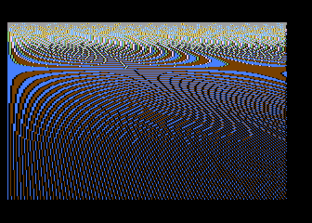


Composite artifact colors is a designation commonly used to address several graphic modes of some 1970s and 1980s home computers. With some machines, when connected to an NTSC TV or monitor over composite video outputs, the video signal encoding allowed for extra colors to be displayed, by manipulating the pixel position on screen, not being limited by each machine's hardware color palette.
This mode was used mainly for games, since it limited the display's horizontal resolution more than normal. It was mostly used on the IBM PC (with CGA graphics),[1] TRS-80 Color Computer[2] and Apple II[3] computers, but also possible on Atari 8-bit.[3]
The limitations of composite video regarding horizontal resolution were also exploited on other systems. Adjacent pixels values got averaged horizontally, producing solid colors or generating transparency effects. On PAL displays this effect doesn't generate extra colors, as is limited to a mix of the original pixel values. If a higher resolution video connection is used, the graphics are displayed as dither patterns. Machines such as the ZX Spectrum or Mega Drive took advantage of this situation.
Hardware support
CGA
When using IBM's Color Graphics Adapter (CGA) with NTSC TV-out the separation between luminance and chrominance is imperfect, yielding cross-color artifacts, or color "smearing". This is especially a problem with 80-column text.
It is for this reason that each of the text and graphics modes described above exists twice: Once as the normal "color" version and once as a "monochrome" version. The "monochrome" version of each mode turns off the NTSC color decoding in the viewing monitor completely, resulting in a black-and-white picture, but also no color bleeding, hence, a sharper picture. On RGBI monitors, the two versions of each mode are identical, with the exception of the 320x200 graphics mode, where the "monochrome" version produces the third palette, as described above.
However, programmers learned that this flaw could be turned into an asset, as distinct patterns of high-resolution dots would "smear" into consistent areas of solid colors, thus allowing the display of completely new colors. Since these new colors are the result of cross-color artifacting, they are often called "artifact colors". Both the standard 320×200 four-color and the 640×200 color-on-black graphics modes could be used with this technique.
The resulting screens would have a usable resolution of 160x200 with 16 colors:[4]
- Black
- Dark green
- Blue
- Cyan
- Crimson
- Dark brownish grey
- Magenta
- Violet
- Dark grey
- Bright Green
- Light brownish grey
- Bright Cyan
- Scarlet
- Yellow
- Hot Pink
- White
TRS-80 Color Computer
The TRS-80 Color Computer 256x192 two color graphics mode uses four colors due to a quirk in the NTSC television system. It is not possible to reliably display 256 dots across the screen due to the limitations of the NTSC signal and the phase relationship between the VDG clock and colorburst frequency. In the first colorset, where green and black dots are available, alternating columns of green and black are not distinct and appear as a muddy green color. However, when one switches to the white and black colorset, instead of a muddy gray as expected, the result is either orange or blue. Reversing the order of the alternating dots will give the opposite color. In effect this mode becomes a 128x192 4 color graphics mode where black, orange, blue, and white are available (the Apple II created color graphics by exploiting a similar effect). Most CoCo games used this mode as the colors available are more useful than the ones provided in the hardware 4 color modes. Unfortunately the VDG internally can power up on either the rising or falling edge of the clock, so the bit patterns that represent orange and blue are not predictable. Most CoCo games would start up with a title screen and invited the user to press the reset button until the colors were correct. The CoCo 3 fixed the clock-edge problem so it was always the same; a user would hold the F1 key during reset to choose the other color set. On a CoCo 3 with an analog RGB monitor, the black and white dot patterns do not artifact; to see them one would have to use a TV or composite monitor, or patch the games to use the hardware 128x192 four color mode in which the GIME chip allows the color choices to be mapped. Users in PAL countries saw green and purple stripes instead of solid red and blue colors.
Readers of The Rainbow or Hot CoCo magazine learned that they could use some POKE commands to switch the 6847 VDG into one of the artifact modes, while Extended Color Basic continued to operate as though it were still displaying one of the 128x192 four-color modes. Thus, the entire set of Extended Color Basic graphics commands could be used with the artifact colors. Some users went on to develop a set of 16 artifact colors using a 4x2 pixel matrix. Use of POKE commands also made these colors available to the graphics commands, although the colors had to be drawn one horizontal line at a time. Some interesting artworks were produced from these effects, especially since the CoCo Max art package provided them in its palette of colors.
The resulting 16 color palette is:
- black
- dark cyan
- brick red
- light violet
- dark blue
- azure
- olive green
- brown
- purple
- light blue
- orange
- yellow
- light gray
- blue-white
- pink-white
- white
Apple II
Color on the Apple II series took advantage of a quirk of the NTSC television signal standard, which made color display relatively easy and inexpensive to implement.
The Apple II display provided two pixels per NTSC subcarrier cycle. When the color burst reference signal was turned on and the computer attached to a color display, it could display green by showing one alternating pattern of pixels, magenta with an opposite pattern of alternating pixels, and white by placing two pixels next to each other. Later, blue and orange became available by tweaking the offset of the pixels by half a pixel-width in relation to the color-burst signal. The high-resolution display offered more colors simply by compressing more, narrower pixels into each subcarrier cycle.
The coarse, low-resolution graphics display mode worked differently, as it could output a pattern of dots per pixel to offer more color options. These patterns were stored in the character generator ROM and replaced the text character bit patterns when the computer was switched to low-res graphics mode. The text mode and low-res graphics mode used the same memory region and the same circuitry was used for both.
Atari 8-bit
The graphics 8 mode on Atari 8-bit computers using the Color Television Interface Adaptor (CTIA) chip is designed to display black or white at a resolution of 320x192. Programmers found that by using artifact colors blue and red can also be used in the mode, and software such as On-Line Systems' The Wizard and the Princess use the feature to display four colors. After Atari began shipping computers with the improved Graphic Television Interface Adaptor (GTIA) users found that such programs displayed incorrect colors and needed updates.[5]
Software support
Many of the more high-profile game titles offered graphics optimized for composite color monitors.[6]
Ultima II, the first game in the game series to be ported to IBM PC, used CGA composite graphics. King's Quest I was also innovative in its use of 16-color graphics. Other titles include Microsoft Decathlon, King's Quest II and King's Quest III.
References
- ↑ "Exodus Project / Wiki / CGA Composite". Sourceforge.net. Retrieved 2016-08-07.
- ↑ "256 color mode (composite mode artifacting) - The TRS-80/Tandy Color Computer COCO SuperSite!". Coco3.com. Retrieved 2016-08-07.
- 1 2 "Nerdly Pleasures: The Overlooked Artifact Color Capabilities of non-Apple II Computers". Nerdlypleasures.blogspot.pt. 2013-09-24. Retrieved 2016-08-07.
- ↑ "Colour Graphics Adapter Notes". Seasip.info. 2006-12-06. Retrieved 2016-08-07.
- ↑ Small, David; Small, Sandy; Blank, George, eds. (1983). "The Wizard, the Princess, and the Atari". The Creative Atari. Creative Computing Press. ISBN 0916688348.
- ↑ "Nerdly Pleasures: IBM PC Color Composite Graphics". Nerdlypleasures.blogspot.pt. 2013-11-02. Retrieved 2016-08-07.